|
Re: HC => Fws by Nighthawk
[December 17, 2017, 01:07:55] Re: HC => Fws by Range Rover [December 09, 2017, 16:33:17] Re: HotChills.org will close on January 27 by Maloo [November 28, 2017, 22:47:06] Re: HotChills.org will close on January 27 by Bounty Hunter [November 28, 2017, 18:29:07] Re: HotChills.org will close on January 27 by siN [November 28, 2017, 10:45:22] |
Pages: [1] Go Down
Pages: [1] Go Up
|

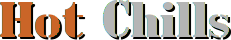


 Guests: 7
Guests: 7 Hidden: 0
Hidden: 0 Users: 1
Users: 1 Users Online:
Users Online:
