FAQ (Frequently Asked Questions)
1. I cannot post topics or comments! Why? Answer 1: Perhaps you’re not signed up, or logged in. Check it. You can log in by clicking
“Log In” button, which is in bar under Hot Chills logo. There’s Sign Up or Register button, too, here.
Answer 2: Perhaps you were banned. Check it!
2. How to put picture into my signature?Answer 1: Write down following sentence into your signature box:
. Input picture link between these sentences, like:

.
3. What “Fast Reply” means?Answer 1: Fast Reply bar is shown in bottom of page of topic. Fast Reply means, that you can write a reply without loading another page. You cannot attach any attachments or set other settings, when using Fast Reply.
4. I want mod! How to get it?Answer 1: If you want HC // Fun server’s mod, then you must to apply (write request) for it. Write your application at “Moderator Applications” forum board and wait, ‘till you’ll be accepted or rejected by server’s administrators. You’ll get some additional info, when you’ll read sticky topics at same board. Remember to read application’s examples before writing yours application.
Answer 2: If you want forum’s mod, then you have to talk about it with Happy Camper, forum’s administrator.
5. How to change text color or/and make it move?Answer 1: When you want to post new topic or write a comment, then choose Reply, not Fast Reply. When page loads, you'll see some icons above text box. Mark text and select moving M letter icon or chose small box with words "Change Color".
6. When my application will be accepted or rejected?Answer 1: Just wait patiently. Administrators usually wait to test you or perhaps they want to know you better. Don't ask this question, it'll not help you.
I will try to add more questions. Suggest me any questions you'd like to see here.
Updated: 2015-01-08 | 09:03

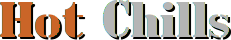


 Guests: 3
Guests: 3 Hidden: 0
Hidden: 0 Users: 2
Users: 2 Users Online:
Users Online:
